Frequently Asked Questions
We realize that many customers have questions about printing and setting up their files correctly. The following are questions we have received that may be beneficial to you while you go through the production process. If you do not see an answer to a question or concern you have, please contact us.
How to prepare files for print?
Please read the following information carefully before you start file preparation. If you have any questions about this information, please contact your customer service representative and they will be happy to assist you or pass your query on to one of our experienced pre-press staff.
What is a PDF?
PDF, or Portable Document Format, is a way for complex graphics-intensive documents to be displayed online. A PDF document can be used to display text, graphics or images. To view almost all PDF files Adobe Acrobat Reader is needed. A PDF file is the preferred way for your copy to be sent to us. Your files cannot be altered, eliminating the chance for possible errors.
What is DPI?
DPI refers to Dots Per Inch. These are used as a measurement of resolution for page printers, photo type setting machines and graphics screens. Graphics screens usually reproduce 60 to 72 dpi, most page printers 300 dpi, and typesetting systems 1,000 dpi.
What is a Halftone?
A halftone is the technical term for the reproduction of a black & white photo. This can be done using patterns of small dots, diamonds, squares, or lines. As you lose focus on the pattern, your eye blends the colors of nearby dots and background to make a new color.
What is a bleed?
A bleed is any text or graphic that prints images off the edge of the page.
What type of Ink does CPS use?
CPS uses soy-based ink for all of their printing needs.
What does camera-ready mean?
Camera-ready hard copy is printed pages that we must scan or shoot. Camera ready on disk means type will be furnished already formatted on disk. There are no alterations to your files by the printer. Please always indicate the software program and if you are using a Mac or PC version.
What are the different types of binding that I can choose from?
- Perfect binding: Gluing the outside edge of the signatures to create a flat edge.
- Saddle-stitch binding: Uses one or more staples on the fold of the signature.
- Case binding: Signatures are sewn together and attached to the hard cover.
- Plastic comb binding (GBC): Plastic teeth are fitting into a stack of pages.
- Three-ring binding: Holes are punched into the pages and fitted into a binder.
- Plastic Spiral, Wire Spiral, Wire-O - pages are stacked & bound using a plastic wire or wire-o binding coil.
- Otabind - similar to perfect binding but lays flat when opened.
What is a UV-coating?
UV coating is a liquid based, protective coating which is generally applied off line, coating is cured by UV lamps to achieve a variety of finishes. This is a very shiny finish, and all kinds of creative combinations can be done with this process.
What is Film Lamination?
Film lamination is a coating option for your cover. Instead of a liquid coating like varnish or UV, this is a sheet of film that is adhered to the cover. It is available in gloss & matte finishes.
What is needed when supplying fonts for my publication?
Please be sure to include your printer and screen fonts on your disk. If possible, try to start with Postscript fonts, as these seem to cause the least problems when going to film. Do not use "third party" fonts. These are fonts that are downloaded for free from the Web. These fonts are usually unacceptable since they most often will not print to a Postscript image setter. If you are bolding or italicizing text, always use the actual font such as Helvetica Bold or Helvetica Oblique. Using bold or italic from the style palette will not carry to the Postscript device. Please provide only the fonts used to create your documents. Excess fonts that are included and not required may cause problems processing your files.
How should computer files be sent and ready for producing any type of publications?
Be sure to keep your original files and send copies on disk. Please send current updated printouts of your files. If you are unable to do this, please mark any changes made on the printouts supplied. By doing this, we are able the check for copy reflow. Please create a minimum number of files when building your document. Supplying an excessive number of files creates unnecessary repetitive steps processing your files.
How should my disks be set up before sending them to CPS?
Please send your cover copy (outside covers and inside covers) on a separate disk from the text copy. Also provide hardcopy for both text and cover at 100% with your disk or CD.
What amount should I allow and leave for bleeds on my covers and text?
Please allow 1/8" for all bleeds and leave all text and graphics ?" from the trim.
What if I send my file and I forget to choose a standard cover size, what will happen?
If the file is not provided with the correct trim size, we will ask you to send a new disk with the correct trim size. If you would like CPS to make the change for you, additional charges will be incurred for this service. Some of the correct cover sizes are: 6 x 9, 8-1/2 x 11, 8-3/8 x 10-7/8 etc. You can use the previous years catalog spine size as a guide. We may have to alter the spine size, but it will be close guide for setting text and graphics. Please setup the cover as one complete image (front cover, back cover, and spine). It is very important that all graphics are placed on the disk.
What size should my color scans be if they are saved on disk?
If colored scans are supplied on disk they must be at least 266 dpi and sized close to the final size. However we recommend 300dpi. Taking a small scan and enlarging it in the layout more that 15% to 20% will result in loss of resolution and degradation of the image.
Does it matter if my scans are in black and white?
Black and White scans should be grayscale and not RGB or CMYK.
How should color scans be saved as?
Color scans should be saved as CMYK files, EPS or TIFF. Scans saved as JPEG may be usable (Not Recommended) but keep in mind that file compression may degrade the image if over used.
Will there be an additional charge if scans are not clean and color corrected?
All supplied scans will be used as is, so it is the responsibility of the customer to clean and color correct the images. If you would like CPS to make these changes, we must be notified as soon as possible and this will incur additional charges.
How should I set up the color on my cover?
Many times a customer will set-up their cover using PMS colors found on their computer. If the cover is not actually printing in a PMS color, we must make the conversion to four-color process when we print the file. Keep in mind that PMS colors seldom have a good four-color process equivalent. When designing your cover, please be sure to use process instead of PMS colors unless the job was originally quoted as printing in a PMS.
Why does the color on my monitor looks different from what is output?
It is important to remember that all computers Mac or PC display color in the RGB color space. This corresponds to the Red, Green and Blue color guns used on monitors and TV's. While RGB is a good way to display color on a monitor, it is only a representation of what the color should look like. Every monitor has its own color setup from the factory and also is affected by the consumer's tastes in brightness and contrast settings. All these factors, and many more, affect color displays.
What is an average turn around time for a catalog?
Our general turn around time for catalogs is 20-25 working days. However, if there are problems with your files or you have excessive corrections, this could effect your delivery date. We will do everything we can to maintain your requested delivery, but please understand that it is very hard for us to make up time when you are late sending in your copy or late returning your proofs to us. Please keep your customer service representative informed of any changes to your schedule. Also, we may be able to schedule a quicker turn around time if we know the exact date your materials will be delivered to us. Please contact your CSR as soon as possible if special delivery date requirements need to be met.
When I receive my proofs, how do I indicate changes and what materials do I need to send back?
When returning your blueline/digital proof or matchprint, you do not have to send back your production materials unless you have corrections. Simply return the proof and the signed approval to print form. If you have corrections, indicate the page number on the approval to print form, mark the correction on the proof, make the correction to the disk, print out a copy of the corrected page and send the approval to print form, proof, corrected page and disk back to Creasey Printing Services. If you supplied camera-ready copy, send the approval to print form indicating the page(s) that should be replaced, a new print out of the corrected page(s) and the proof.
How am I notified of price adjustments?
Additional charges will be applied if Creasey Printing Services corrects any problems with your disk, scans, slides and halftones etc. (This will only be done at the request of the customer.) A price adjustment sheet will be faxed to you showing a price increase. Please sign this form and fax it back to Creasey Printing Services as soon as possible so we may proceed with your job.
What are our payment terms?
Net 30 days, upon approval of credit.
Are transportation costs included in your bid prices?
Unless specifically indicated in the bid, all bid prices include transport and delivery to one loading dock location indicated on the bid. We must assume that any shipment being delivered has a loading dock available. Please tell your customer service representative if your delivery includes any of the following:
- No loading dock - cannot accept standard 53' transport trailer
- Pallet jack required - hand operated hydraulic jack allowing skids to be moved within trailer
- Inside delivery - requires hand off-loading possibly with smaller truck and additional help for the driver
- Residential delivery - requires hand off-loading possibly with a smaller truck and additional help for the driver
Failure to communicate this information may result in unnecessary delays and extra costs.
For more information please contact us at: